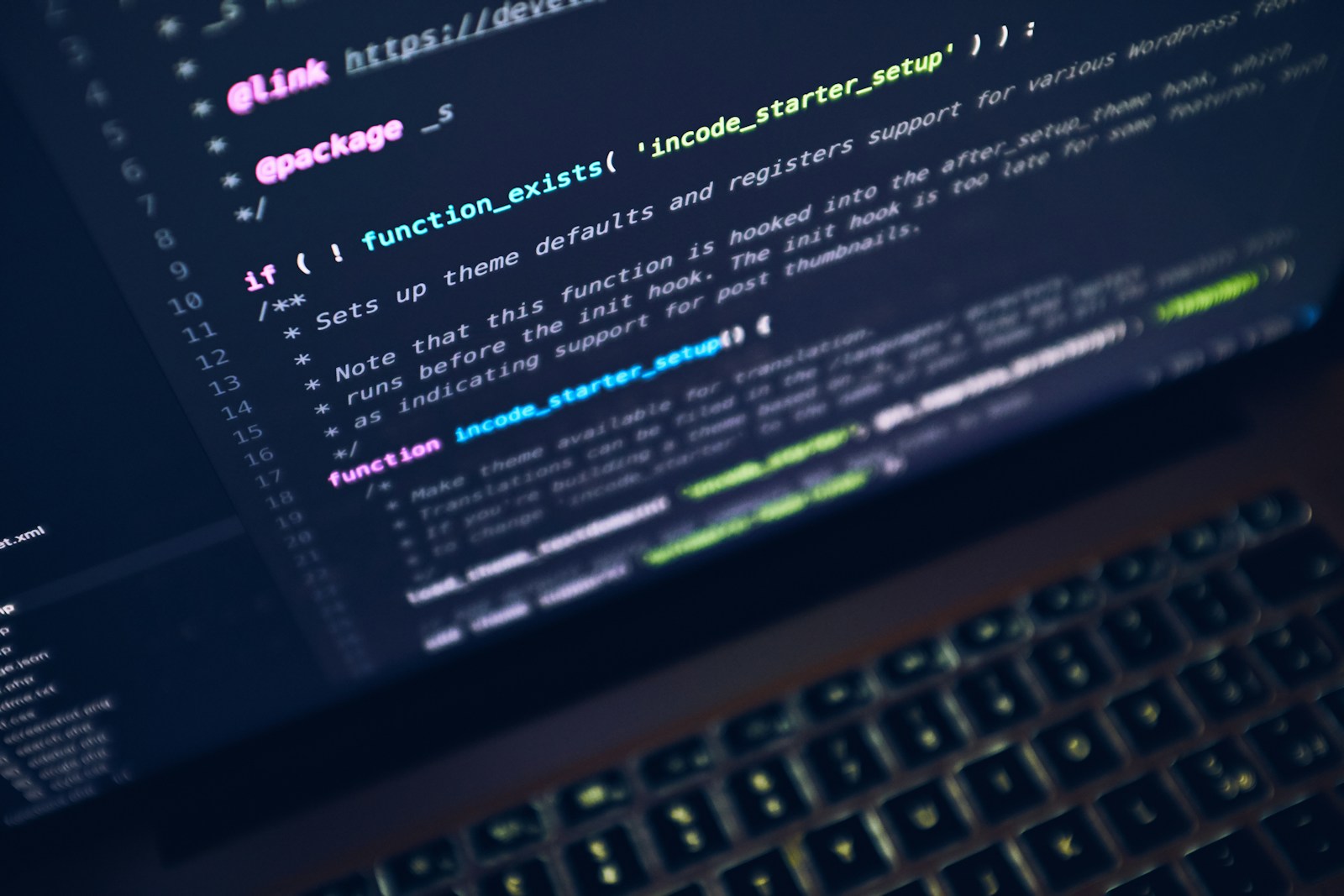
Tutorials for using the site
Login and Member Page
When you log in for the first time, you will need to initialize your password. To do this, click on "Forgot your password?" on the login page, then enter your email address in the format @ciml.univ-mrs.fr.
You will then receive an email containing a link allowing you to set your password.
Once logged in, you will be able to complete your member page on the new site, as shown in the video below:
Team or platform
In the second video, discover how to customize your team or platform page: you will learn how to edit the general description, manage the member list, and link projects, services, equipment, tools, news, events, or job offers.
The video also shows how to designate a team member as content manager by adding them in the “Team Editor”.
Publications
The following video explains how to import your publications to the site, using a module dedicated to importing from PubMed or HAL.
This module allows you to retrieve a list of publications and automatically create a file for each of them, which you can then edit manually if necessary.
When a member imports, the posts are automatically linked to their member page, as well as their team or platform.
Projects
This video shows you how to create a project on the site.
You can enter all the necessary information and attach members, platforms or teams.
Once the project is completed, it will be submitted for review and validation by the institute's managers before its publication.